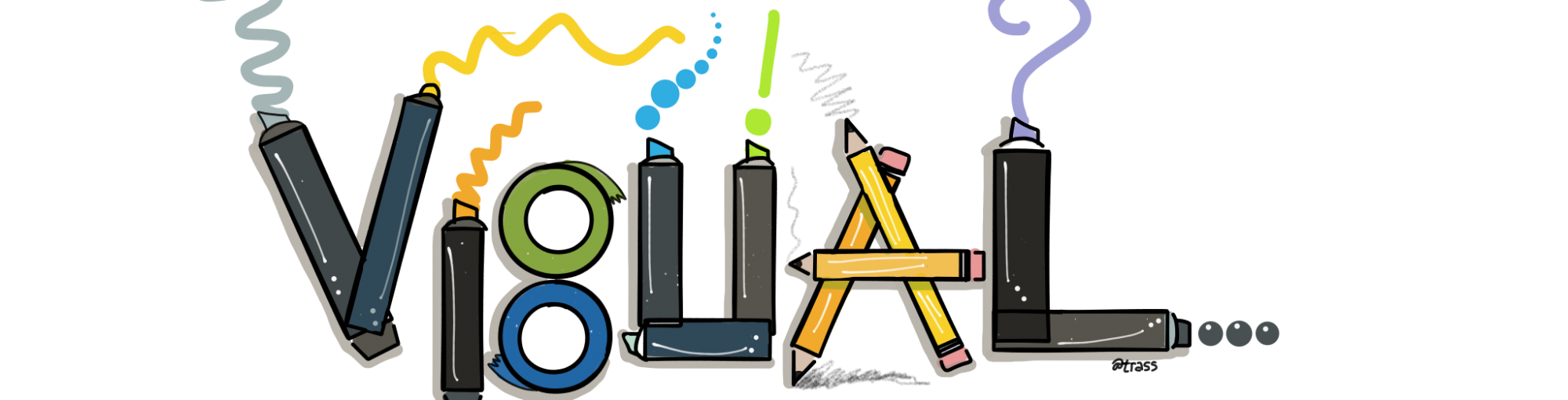The plan is to share a series of posts detailing how we (BJ Eib, Beth Cougler Blom, Sylvia Riessner, me, hopefully others…) have lately been adapting and facilitating Liberating Structures online. I’m hoping we develop a consistent format that’s easy to pick up and run with, but for now I just want to start with one while it’s fresh!
The plan is to share a series of posts detailing how we (BJ Eib, Beth Cougler Blom, Sylvia Riessner, me, hopefully others…) have lately been adapting and facilitating Liberating Structures online. I’m hoping we develop a consistent format that’s easy to pick up and run with, but for now I just want to start with one while it’s fresh!
Liberating Structures we did online:
- Troika Consulting (purpose: “Get Practical and Imaginative Help from Colleagues Immediately”)
- User Experience Fishbowl (purpose: “Share Know-How Gained from Experience with a Larger Community”)
People & Technology:
- 2 facilitators – BJ Eib & Tracy Roberts
- 8 participants from the same organization
- Tools: PowerPoint, Blackboard Collaborate (timer, white board)
- because of the “fishbowl” twist, we think this activity could scale up quite a bit, though maybe with 2o+ people and you’d want to re-think, skip the fishbowl aspect and just use online breakout rooms to achieve a more “traditional” Troika
Purpose of our online session: Discussion across our organization about how we support communities of practice, and how we can understand and report on their work and impact on the higher ed sector. We also wanted to create a space for 3 of our community stewards to seek help from colleagues on specific challenges with 1 of the communities they support.
| Five Structural Elements – Min Specs | Notes for adapting to online (BB Collaborate) |
|---|---|
| 1. Structuring Invitation
Invite the group to explore the questions “What is your challenge?” and “What kind of help do you need?” |
|
| 2. How Space Is Arranged and Materials Needed
Any number of small groups of 3 chairs, knee-to-knee seating preferred. No table! |
|
3. How Participation Is Distributed
|
|
4. How Groups Are Configured
|
|
5. Sequence of Steps and Time Allocation
|
|
Here is the main slide we used to support the activity by…
- showing the challenge prompts and process steps as reminder
- showing who is “sitting together” in the fishbowl/triad (we could have also used photos of the people)
- showing the “empty chair” that can be “sat in” by anyone

Slide to support online Troika + Fishbowl
Post-session reflections, tips, etc…
- We pretty much stuck with the original timings (sometimes + 1 min or so) and it worked well overall. Some participants expressed a desire for more time, but they always do f2f, too.
- 1 or more people always leave early when they realize active, organized participation will be required. I think this illustrates how low our expectations around webinars have sunk, i.e., we are surprised if we CAN’T be passive, multi-task, and just lurk and listen or half-listen.
- Consider trying 5 chairs in the fishbowl: 2 consultants, 1 empty chair plus (this is a new idea…) 1 chair for facilitators to rotate in others, in a more structured way.
- Tips re: instructions:
- tell participants clarifying questions should only elicit yes, no, or few-word answers. These are not deep how/why questions.
- tell clients “turning their back/turning off mic” that they WILL want to turn their mic back on to add, respond, clarify, etc. But be clear they are not allowed to. Rather, their job is to listen for any nugget that might help them. I think this is actually easier to do online than in person.
- tell consultants to talk with each other as if the client wasn’t there, and NOT to talk to the client at all once their “back is turned”/mic is turned off