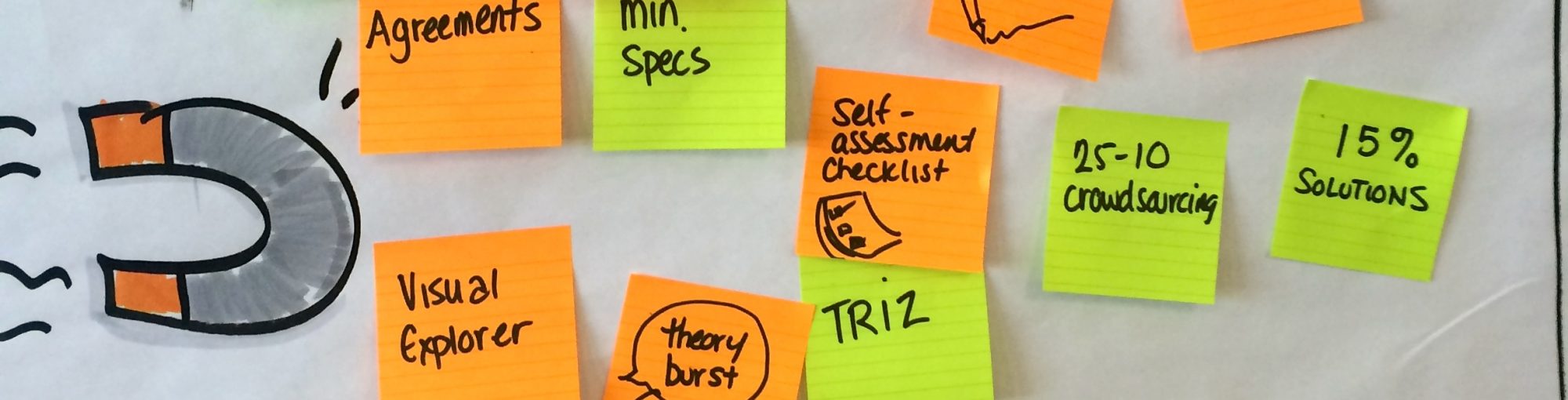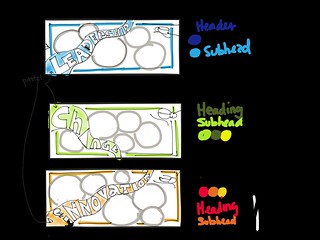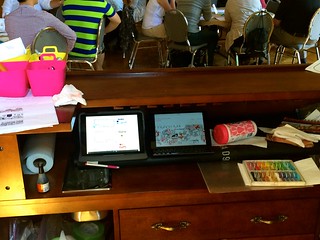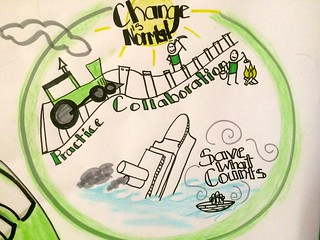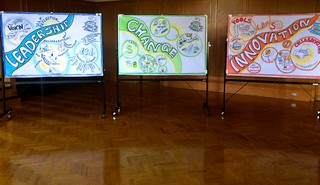Recently I worked with a team (me, Cathy, Colleen, Sharlot) to do graphic recording (GR) for a World Cafe. They had all taken a GR 101 course with me, and this seemed like a great chance to get together and apply/practice, especially since World Cafe format removes some of the pressure of drawing live. Here’s how we did it:
Recently I worked with a team (me, Cathy, Colleen, Sharlot) to do graphic recording (GR) for a World Cafe. They had all taken a GR 101 course with me, and this seemed like a great chance to get together and apply/practice, especially since World Cafe format removes some of the pressure of drawing live. Here’s how we did it:
Step 1: Concept Sketch – for me, planning always starts with a cruise through Pinterest for inspiration and an iPad sketch (app: still Paper by Fifty Three 🙂
The purpose of the initial sketch is to lay out the overall shape of the drawing – I’m trying to get my end results to look more cohesive and intentional. I also sketched out a basic style guide/colour scheme (which I later drew on actual paper and taped to each of the 3 boards) to help keep us consistent. I emailed all this to the team the day before.
Step 2: Onsite – warm up, set up . We arrived at 10:30 am for a 1:00 start (plus lunch). This amount of time was terrific. We papered the boards front and back and used the “backs” to warm up or try stuff before we did it on the real drawing. I find a little warm up (write the alphabet fast a few times, draw some people) so important, but easy to neglect because of time and logistics. I had small plastic buckets to organize materials (1 bin for black markers, 1 bin for greys, 1 bin for pens, pencils, erasers and “woops” labels, 1 bin for post-its.
Before the event started, we titled the boards:
We also had iPads, pastels, hand wipes, paper towel, extra markers, refill ink, etc. We had a bar to use, which was great because we sorted out the post-it notes on the bar and kept a lot of our stuff behind the bar, out of sight
Step 3: Wander around, look & listen: while the first round of conversations in a World Cafe is going on, you have nothing to draw yet (this won’t be the case in subsequent rounds), so it’s a great time to wander around and see what people are saying and writing/drawing on the tables. It can give valuable clues about themes coming your way.
Step 4: Content floods in – sift, sort, and theme fast! This part is the wild card. For us the first round was pretty easy, and because our layout/plan had 5 circles, we were shooting for 5 themes (plus or minus – we could adjust up or down if needed). Sorting in round 2 was harder, we got bogged down and couldn’t agree on what the themes were. That cost us drawing time. However, because we were a team of 4, some were always able to stay behind and finish while others moved ahead to the next bunch of content.
Step 5: Draw! Once we had all post-its grouped by theme, and the themes “named”, each of us would take one theme (and all the post-its that belong to it, stuck to a legal size piece of paper) , and get drawing. You have to take ALL the post-its (even if they say the same or similar things) because repetition tells you it’s important, and you’ll want to reflect that on the drawing (with size, highlights, placement, etc). Also, I want to be able to quote participants where possible, and sometimes they draw or describe a great visual metaphor (e.g., someone asked for the Titanic) – you definitely gotta to get those in! (excellent Titanic by Sharlot!)
Step 6: Finish, Photograph – Lately, I have re-kindled my love for pastels. For the last couple years i have been doing a lot of drawing with a colleague who isn’t fond of how messy they are. It’s true – they are messy and add a step/time to the process. BUT… I love the effect. So finishing a drawing lately means adding pastels, making sure there’s a border on the drawing, and taking photos (including both the whole view and close-ups of great details in the drawing). I must get it together and learn about proper post-production for these drawings, but for now I usually do a bit of cropping and throw them into Flickr.
Summary: Sketch to Finished Product